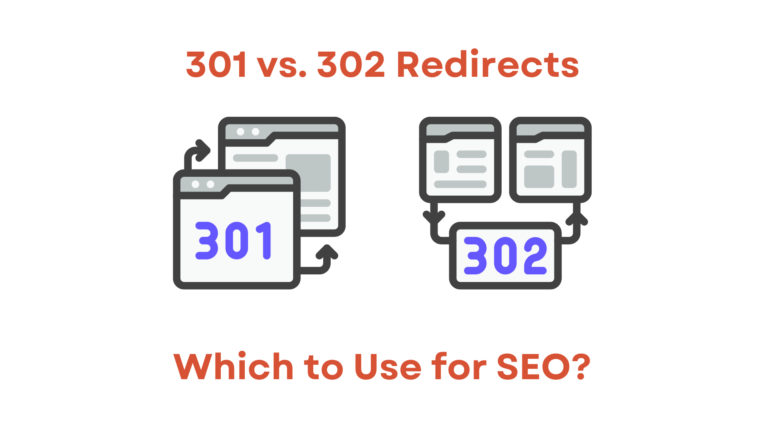Configuring URL redirects is a vital aspect of website management, ensuring users and search engines are directed to the correct content. However, it’s an area where errors can easily occur, leading to broken links, poor user experience, and even a decline in SEO performance. Here’s a deeper dive into common mistakes users make with redirects and actionable tips to avoid them.
1. Failing to Use 301 Redirects for Permanent Changes
When content is permanently moved to a new URL, failing to use a 301 redirect is a critical mistake. A 301 redirect signals to search engines that the move is permanent and passes the link equity from the old page to the new one. Without it, users landing on the old URL might encounter a 404 error, and search engines could devalue the new page.
Solution:
Ensure that any permanent changes, such as restructured site architecture or rebranded URLs, are accompanied by a properly configured 301 redirect. This preserves your site’s SEO value and maintains a seamless user experience.
2. Creating Redirect Chains
Redirect chains occur when one URL redirects to another, which then redirects to yet another. This chain can cause slower page load times and confuse both users and search engines. Worse, search engines may stop following the chain, leaving users stranded.
Solution:
Instead of chaining redirects, create a direct path from the original URL to the final destination. Use tools to audit your redirects and pinpoint unnecessary chains. Reducing these chains not only improves load times but also preserves link equity across fewer steps.
3. Neglecting to Monitor Redirects
One of the most common mistakes is treating redirects as a “set it and forget it” task. Over time, URLs can break, destination pages can be removed, or server configurations may change. If redirects are not monitored, users could encounter broken links and search engines may penalize your site for poor maintenance.
Solution:
Regularly audit your redirects using tools like RedirHub or other monitoring solutions. These tools can quickly identify broken or outdated redirects, ensuring your links remain functional and SEO-friendly.
4. Ignoring the User Experience
Redirects are not solely for search engines; they significantly impact user experience. Encountering multiple redirects, irrelevant destinations, or confusing URLs can frustrate visitors and increase bounce rates.
Solution:
Design redirects with users in mind. Test the entire user journey to ensure redirects lead to the most relevant and logical content. Clear navigation and intuitive redirects will enhance user satisfaction and encourage repeat visits.
5. Misconfigured SSL Settings
With the widespread adoption of HTTPS for secure browsing, misconfiguring SSL settings during redirects is a common error. Redirecting HTTP pages to HTTPS without proper settings can lead to browser warnings, scaring users away.
Solution:
Double-check your SSL configuration to ensure that all redirects support secure connections. Test the transition from HTTP to HTTPS to avoid errors and ensure a seamless user experience. Tools like RedirHub can help by providing detailed analytics on how your SSL redirects are performing.
6. Skipping Testing Before Launch
Rushing redirects into a live environment without thorough testing is another frequent mistake. Unchecked redirects can result in broken links, errors, and a poor user experience.
Solution:
Always test redirects before making them live. Use tools to verify that each redirect functions as intended, leads to the correct page, and retains the necessary SEO value. Testing allows you to identify and resolve potential issues before they impact users.
The Benefits of Properly Configured Redirects
Redirects, when done correctly, benefit both SEO and user experience. They ensure users land on the right pages, preserve your site’s link equity, and contribute to smoother navigation. Poorly executed redirects, on the other hand, can harm rankings, frustrate users, and damage your website’s credibility.
Tools to Simplify Redirect Management
Modern tools like RedirHub make managing redirects easier by providing analytics, monitoring capabilities, and performance insights. With a reliable redirect management tool, you can proactively identify issues, streamline configurations, and optimize your website’s performance.
Final Thoughts
Avoiding common redirect mistakes is essential for maintaining a strong online presence. By using 301 redirects, eliminating chains, monitoring performance, prioritizing user experience, and testing rigorously, you can ensure your URL redirects work smoothly. Implementing these best practices will boost your site’s SEO, enhance user satisfaction, and strengthen your brand’s credibility.
By proactively managing redirects, you set your website up for long-term success, ensuring both users and search engines enjoy a seamless and optimized experience.