Security & Privacy
Keep all your audiences and web properties safe with enterprise-grade security features.

User Access Protection
Secure your redirects against unauthorized access.
- Bot Protection: Block malicious bots while allowing legitimate crawlers with advanced detection
- Rate Limiting: Prevent abuse with customizable rate limits and throttling controls
- IP Filtering: Control access with IP allowlists and blocklists for specific redirects

SSL Management
Ensure secure connections across all redirects.
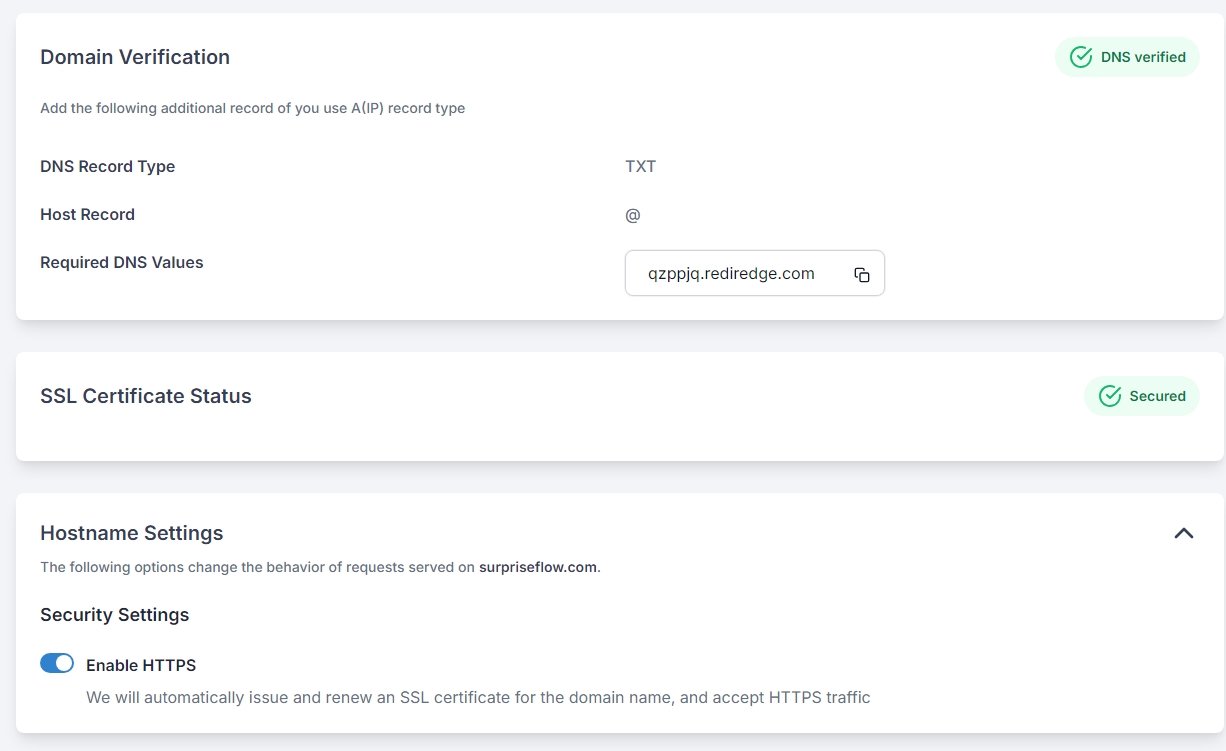
- Auto SSL: Automatic SSL certificate provisioning and renewal for all domains
- HTTPS Enforcement: Force secure connections with automatic HTTP to HTTPS upgrades
- Custom Certificates: Support for custom SSL certificates and advanced configurations
Data Protection
Keep your redirect data secure and compliant.
- Encryption: End-to-end encryption for all redirect configurations and analytics
- Access Logs: Detailed audit trails of all security-related events and changes
- Privacy Controls: Configurable data retention and privacy settings

Why Our Customers Love RedirHub

InSearchOf

MarketedPotential
Chris Panton
Frequently asked questions
What is a URL redirect?
A URL redirect, also known as URL forwarding, is a technique used to send users from one URL to another automatically. It’s commonly used for website migrations, marketing campaigns, and fixing broken links.
How do I redirect a URL?
You can redirect a URL by configuring your server, using a redirection service like RedirHub, or adding redirect rules through your website’s CMS or hosting provider.
What is a URL redirection service?
A URL redirection service simplifies the process of managing and tracking redirects, allowing you to create custom short links, analyze traffic, and optimize user flows effortlessly.
What are examples of URL redirection?
Examples include:
- Redirecting oldwebsite.com to newwebsite.com.
- Redirecting example.com/page to example.com/new-page.
- Shortened links like bit.ly/redirect redirecting to a full URL.
What is the best way to manage URL redirects?
Using a dedicated tool like RedirHub ensures that redirects are efficient, properly tracked, and easily managed without technical complexity.
How do I create a custom redirect URL?
You can create a custom redirect URL through RedirHub by setting up a branded domain, choosing a short path, and linking it to your destination URL.
Why is HTTPS better than HTTP for redirects?
HTTPS ensures secure data transmission between your users and the destination server, enhancing trust and protecting against data interception.
Why are URL redirects important?
Redirects are crucial for maintaining SEO rankings, preserving link equity, ensuring a seamless user experience, and avoiding broken links.
What is the difference between URL and HTTP redirects?
A URL redirect refers to sending users from one address to another, while HTTP redirects specify how servers should handle redirection using response codes (e.g., 301, 302).
Why is the ‘www’ prefix not commonly used anymore?
Modern websites often use naked domains (e.g., example.com) for simplicity and better branding, though www is still valid and can be redirected accordingly.
What is the difference between a URL and a URI?
A URL (Uniform Resource Locator) specifies the address of a resource on the internet, while a URI (Uniform Resource Identifier) is a broader term that includes URLs and URNs (names).
Can URL redirects affect SEO?
Yes, improper redirects can harm SEO. Use 301 redirects for permanent changes and 302 for temporary ones to ensure search engines index your content correctly.
What tools are best for managing large-scale URL redirects?
Tools like RedirHub provide advanced management capabilities, including bulk redirect handling, analytics, and automation for high-volume projects.
